How to use tooltip shape feature in the highchart version 4
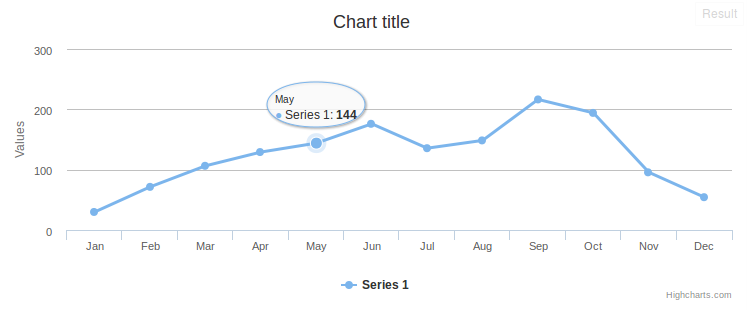
This article is going to talk about the tooltip shape feature in the Highcharts version 4 (And what are the available values for shape parameter). In early Highcharts versions tooltip shape is always rectangular. With this new feature, user can choose between few shapes that are defined in Highcharts. At the same time user can add new paths to the collection as functions. I haven’t done it so not going to talk about custom shapes.
Available shapes
- ‘circle’
- ‘diamond’
- ‘square’
- ‘triangle’
- ‘triangle-down’
Jsfiddle: http://jsfiddle.net/Malinga/oo2njkhs/2/ (try changing the shape value)
Enjoy Reading This Article?
Here are some more articles you might like to read next: